This app has all you need to know: Order of service, Teams, Times, and Files.
Order of Service: Breakout of service flow with times and explanations
Teams: Lists roles and names for all volunteers
Times: Start times for both services
Files: Includes lesson for the day, emergency procedures, music, etc.
IMPORTANT: Please remember, it is imperative to “accept” or “decline” on Planning Center. This keeps everything organized and running efficiently.
If you have any issues with Planning Center or scheduling conflicts, contact your area pastor.
If you are unable to make it on your scheduled Sunday:
Please let us know as far in advance as possible. We completely understand that life happens, and emergencies are never planned. However, if something comes up on Thursday or Friday, please do not wait until Saturday to let us know. We need time to replace your position. We would rather have extra volunteers in the room than not enough so your diligence in this area will help us serve our kids better!
Please let us know through PLANNING CENTER if you have a change in your schedule. You can decline a request after you have accepted it. If you decline, and you would like to explain why, there is a section to do so, but it Is not necessary. If you need to provide any further details, please feel free to text or call your area pastor.
Please download the Planning Center Services app on your phone. The first time you are scheduled you will receive a welcome email.
Once you are scheduled, accepting and declining is as easy as clicking!
Once you have accepted an opportunity to serve, you can find all the information you need.